Thank You for Choosing Homeschool-Life.com Design Services!
You’ve selected the Vivid Preset Design with our Partial Custom Option.
This package includes 4 hours of design time with one of our talented designers for $200. Additional time will be billed at $55/hour.
Please note: **All communication time—**including both **email and phone calls—**counts toward your design hours. Email is typically more efficient and allows our team to make the most of your time and budget.
To help us serve you best, please complete the form below with as much detail as possible. The more we know, the better we can tailor your design experience to your vision!
|
|
WEBSITE NAME AND DATA
|
|
|
|
|
| 3. * |
Contact information
What information do want to display on your website's footer (phone number, email, address, social media, "none", etc)? |
|
|
|
PUBLIC AND MEMBER PAGE DESIGN OPTIONS
Before proceeding:
- Please open the Vivid Design Style Page to view your design options. Keep this page open as a reference while answering the following questions.
- If you would prefer a different design style, please return to the [Design Options Page] and select the form that matches your preferred design.
|
| 4. * |
Select Your Header
On the design layout page you selected above, the header area rotates through four different designs. You can preview each one by clicking the circles on the header instead of waiting for the automatic rotation.
Please select your preferred header for your chosen layout below.
Header 1:
.jpg)
Header 2:
.jpg)
Header 3:
- Select the option below and upload your image at the end of the form
- Recommended header dimensions are 2500px wide by 400px tall
- Please note that the ends of the graphic will not be visible at all times and on all devices. The most critical visual elements should be near the center of the image.
.jpg)
Header 4: (select this header and upload your logo or describe your design later in the form)
.jpg)
(1 required) |
|
|
|
| 5. |
COLOR PALETTE OPTIONS
Please choose your preferred color palette for your website using the options found here: Color Palette Options or add your custom colors below. |
|
|
|
|
|
PUBLIC Site Content
Links, Buttons, and Widget Apps
Refer to your Vivid Design Style Page to see the details of the image below.
|
| 7. * |
Which of the following features would you like to include as quick-access on your PUBLIC homespage (choose 3–9)?
Of those chosen below, you will use 3 of these for menu links (quesetion 8) and 3-6 of these for buttons (question 9). (1 required) |
|
|
|
| 8. * |
What menu links would you like to include on your PUBLIC page?
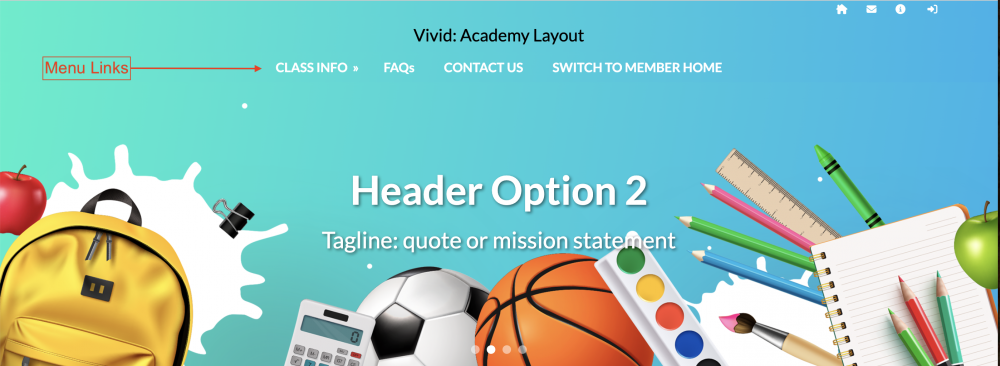
Details to Provide:
For each menu link you'd like to add, please provide the following information:
-
The name of each menu link (e.g., "Class Info," "Event Info," "Member Resources," etc.)
-
The dropdown menu items it should link to:
- This can be either a URL you have or a specific Homeschool Life Hub feature.
- For example:
- "Class Info" — dropdown menu links to Class Offerings and Instructor Information.
- "Member Resources" — dropdown menu links to Member Directory and Documents.
|
|
|
|
| 9. * |
Pictures and Links on your PUBLIC page

Please provide the following details (if possible):
-
Please provide a link to the folder you create, or upload your images now or at a later time.
-
The name of each button/link
-
The page or file each button should direct to
Examples:
-
Image: Happy multicultural children playing
Link Name: Field Trips
Link Destination: Custom page with a PDF of our events for the year
-
Image: Upload GroupPic.jpg below
Link Name: About Us
Link Destination: Custom page about our group
-
Image: Graphic that says "Join" in a color that matches our design
Link Name: Join
Link Destination: Membership form page
|
|
|
|
| 10. |
Select 3–6 Widgets/Applications for Your Public Page
A widget is a small, customizable feature or tool you can add to your website to display specific content—like the list below—in a simple, interactive way. These widgets help make your public page more useful and engaging for visitors.
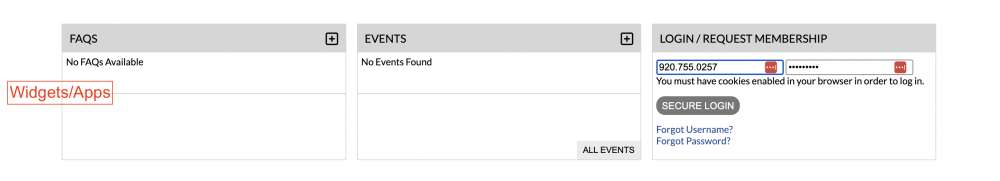
|
|
|
|
PRIVATE/MEMBER Site Content
Links, Buttons, and Widget Apps
Refer to your Vivid Design Style Page to see the details of the image below.
|
| 11. * |
Which of the following features would you like to include as quick-access buttons on your PRIVATE/MEMBER homepage (choose 3–6)?
Of those chosen below, you will use 3 of these for menu links (question 12) and 3-6 of these for buttons (question 13). (1 required) |
|
|
|
| 12. * |
What menu links would you like to include on your PUBLIC page?
.png)
Details to Provide:
For each menu link you'd like to add, please provide the following information:
-
The name of each menu link (e.g., "Class Info," "Event Info," "Member Resources," etc.)
-
The dropdown menu items it should link to:
- This can be either a URL you have or a specific Homeschool Life Hub feature.
- For example:
- "Class Info" — dropdown menu links to Class Offerings and Instructor Information.
- "Member Resources" — dropdown menu links to Member Directory and Documents.
|
|
|
|
| 13. * |
Row 2: Pictures and Links for your PRIVATE/MEMBER Page
.png)
Please provide the following details (if possible):
Examples:
-
Image: Happy multicultural children playing
Link Name: Field Trips
Link Destination: Custom page with a PDF of our events for the year
-
Image: Upload GroupPic.jpg below
Link Name: About Us
Link Destination: Custom page about our group
-
Image: Graphic that says "Join" in a color that matches our design
Link Name: Join
Link Destination: Membership form page
|
|
|
|
| 14. |
Select 3–6 Widgets/Applications for Your PRIVATE/MEMBER Page
.png)
These features are available from your Homeschool-Life Hub.
Note: Most groups choose to include their calendar and a membership login.
Please check 3–6 options below that you would like to display on your public homepage: |
|
|
|
Uploads
|
| 15. |
If you have uploads available, share them now. You can also share them at a later time. |
|
Allowed extensions: csv, doc, docx, dot, gif, heic, heif, htm, html, jpeg, jpg, m4a, mov, mp3, mp4, pdf, png, pps, ppt, pptx, pub, rtf, svg, txt, xls, xlsx, yyz, zip
|
|
Final Details
|
|
|
| 17. |
Is there anything else you would like us to know? |
|
|
|
|
|

